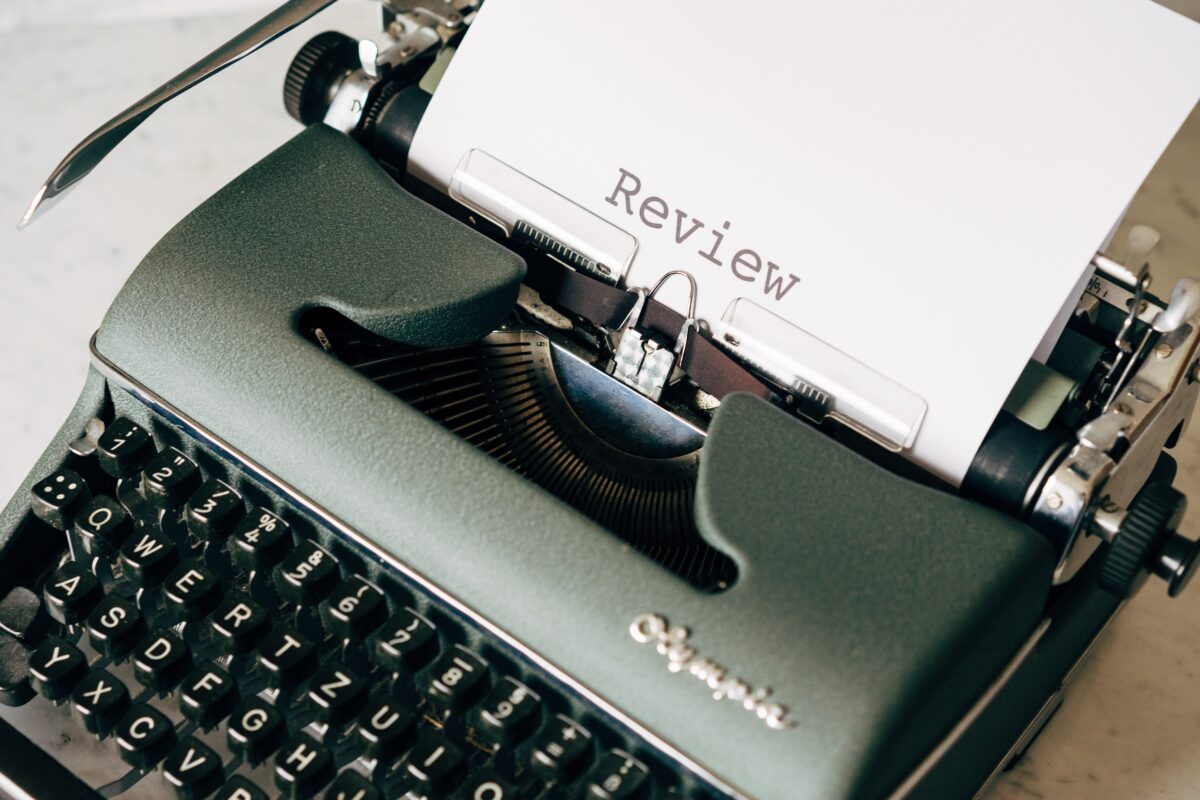If you have followed this page earlier you know that I’m pretty satisfied user of Opalstack services. In this post I’ll provide more insight of Opalstack features. My point here is to get people to know about Opalstack and their way of hosting and therefore get all hosting providers to provide better plans.
Differences between providers
When speaking about Opalstack and web hosting we first need to look at others a bit. As I have history with Webfaction, I have browsed tsohost’s pricing multiple times.
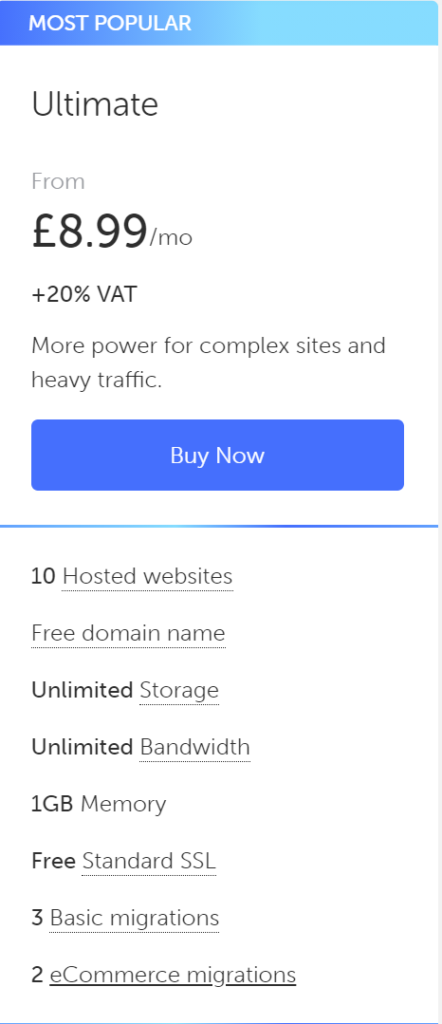
Tsohosting is just one player. There are multiple big players in the industry. Bluehost, Hostgator … There’re so many but they seem to share similar things related to pricing. At the front page they’re quite cheap. But then when you dig deeper and would actually want to use hosting for something, the bill starts to grow. It won’t be enourmous, of course, but relatively high compared to starting price.
So there you are. Webfaction was the first hosting provider (that I knew) who offered just piece of machine to you and you can do whatever (practically) you want with it. Always the same cost. Except when you need services that cause costs to provider, e.g. dedicated IPs etc. Additional cost in those cases are understandable.
Opalstack is Webfaction 2.0 in this sense. Basically the same idea. You can host a fleet for your small+mid sized websites and everything with the same cost. You can host large websites as well but there I wouldn’t probably go with shared hosting even though it would be possible. And hopefully you’re not running a fleet of large sites 🙂
512MB RAM 50GB SSD 500GB Bandwidth is Opalstack Valuestack oneliner. No need to put long pricing pages there. That’s what you have. And by the way: if you’re using shared apache (for example traditional PHP sites are hosted this way), memory is not calculated against you.
Need more space? You can buy it. Only memory, space and bandwidth are things that you need to pay for. Other than that just happens.
It’s more than just pricing
We all have contacted customer service in some hosting company before. We had to ask dedicated IP or SSL certificate or something else. Often those experiences are quite bad. Customer service is not enabling you but disabling. Everything is hard with them.
Opalstack goes in the exact opposite direction. They try to help you even when you have made the mistake yourself. They share tips on their forum and are very active there. It’s not that kind of forum where angry customers are yelling but company reps are not there. Nowadays I always check the forums first. What kind of service you can expect to have if you are their customer. Here’s example from Opalstack Community.
Capabilities are great
Do you need to run WordPress? They got you covered. You can choose over different PHP versions so if your plugins need certain version, it’s of course setting in the dashboard.
If you’re finding a place to host WordPress, please look at this post I made earlier. And maybe this as well.
Want to do something with Python? You can do it of course. They have quite well put instructions to things.
Do you have Java solution, modern or legacy? Yes, you can serve it from Opalstack without help from customer service. Just tell the Opalstack system that you need a free port where you’ll be hosting your service and that’s it. Here is example of a need to run Java program.
Want to run software done with dotnet core? And of course you can do it. Go? Node? Rust? Yes. They all are supported. See all features here.
That’s the idea here. There’s no limitations but only enablement.
Is Opalstack for me?
If you wonder if Opalstack would be a right choice for you, I have good news. They have 14 days fully functioning trial. Test it. Enjoy full shell access that so many times are missing from other competitors. Host your and your friends stuff on there. Because why not, it won’t cost you extra.
I haven’t found anything better available to this day. That’s why I’m acting as a Opalstack evangelist here. Because I want them to set the bar high so that others must follow. And this kind of pricing models and user enablement would be the standard practice in the future.
Until then, I keep using Opalstack.