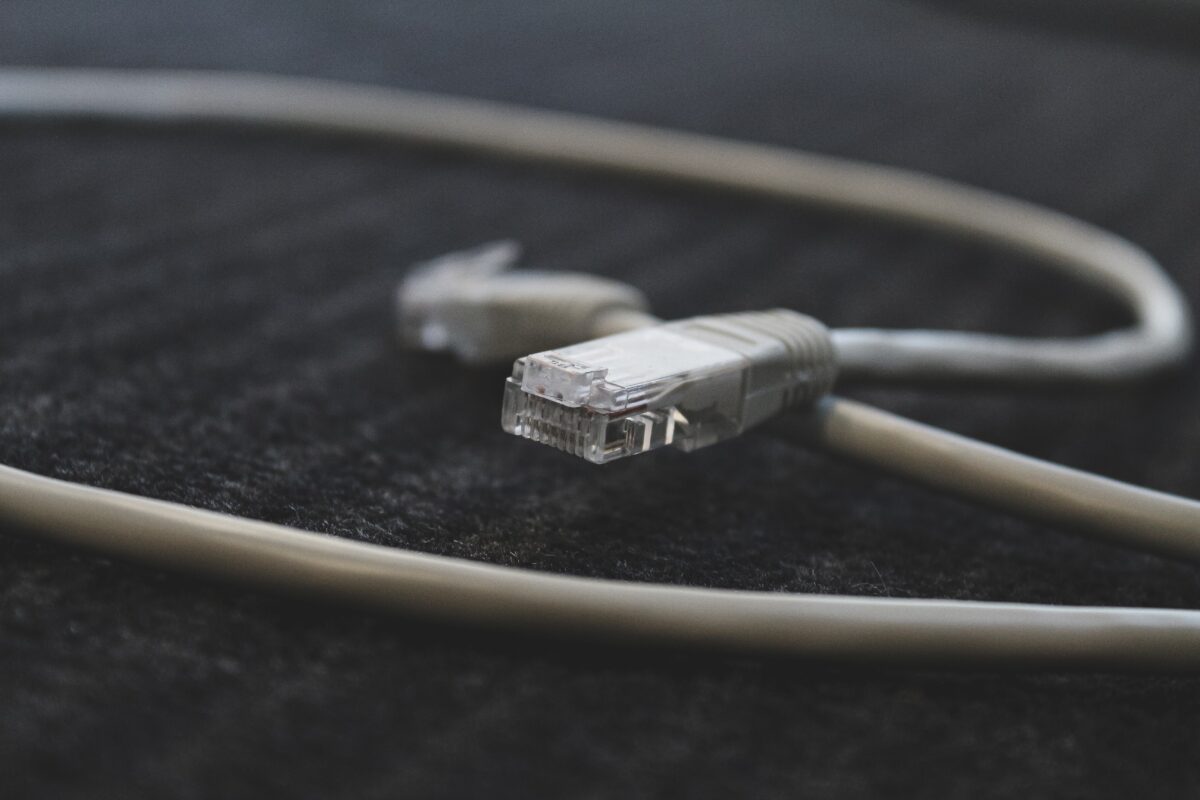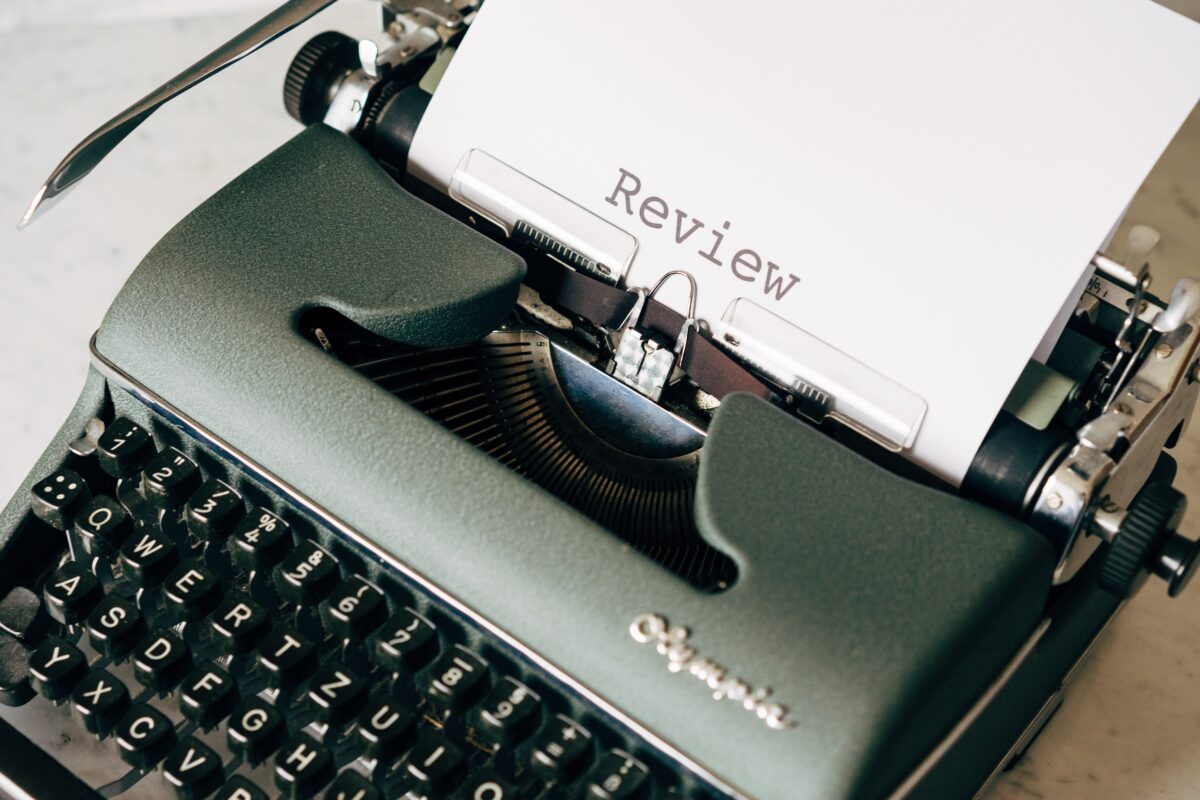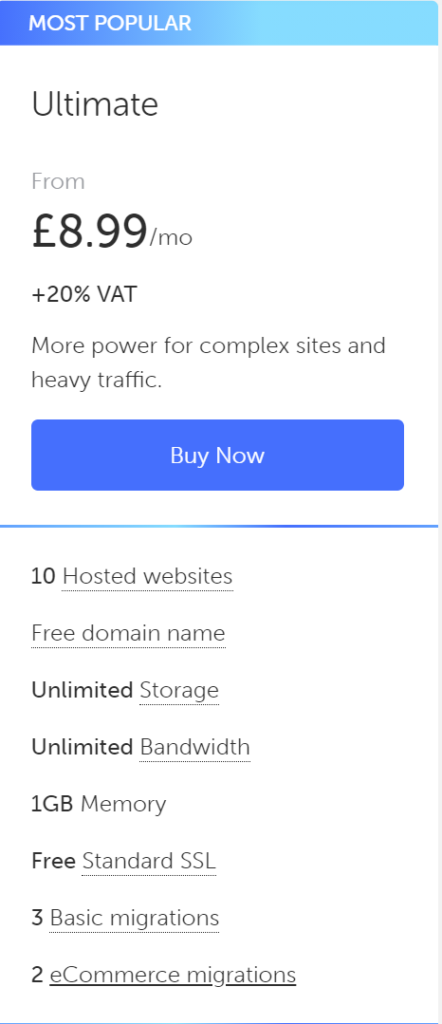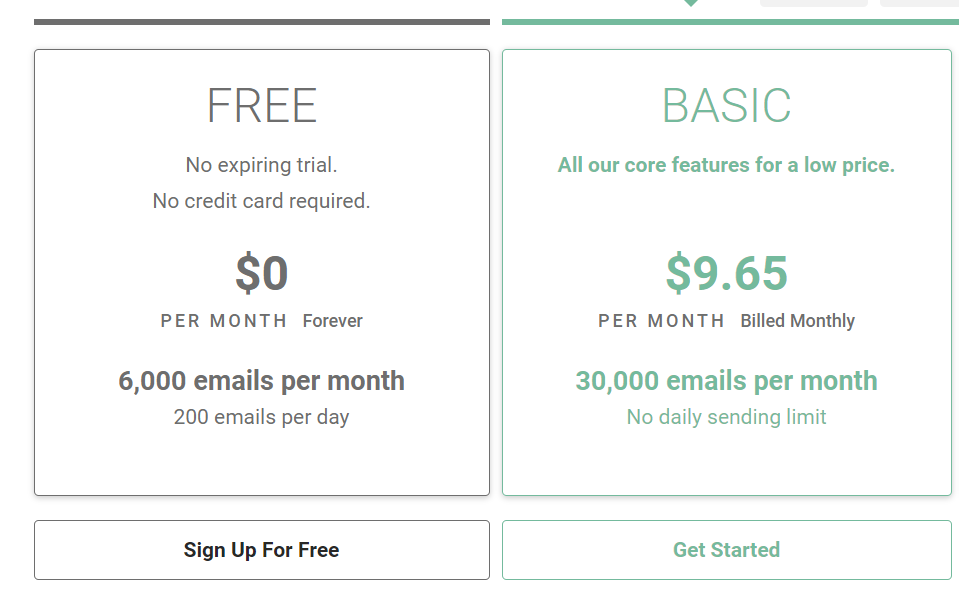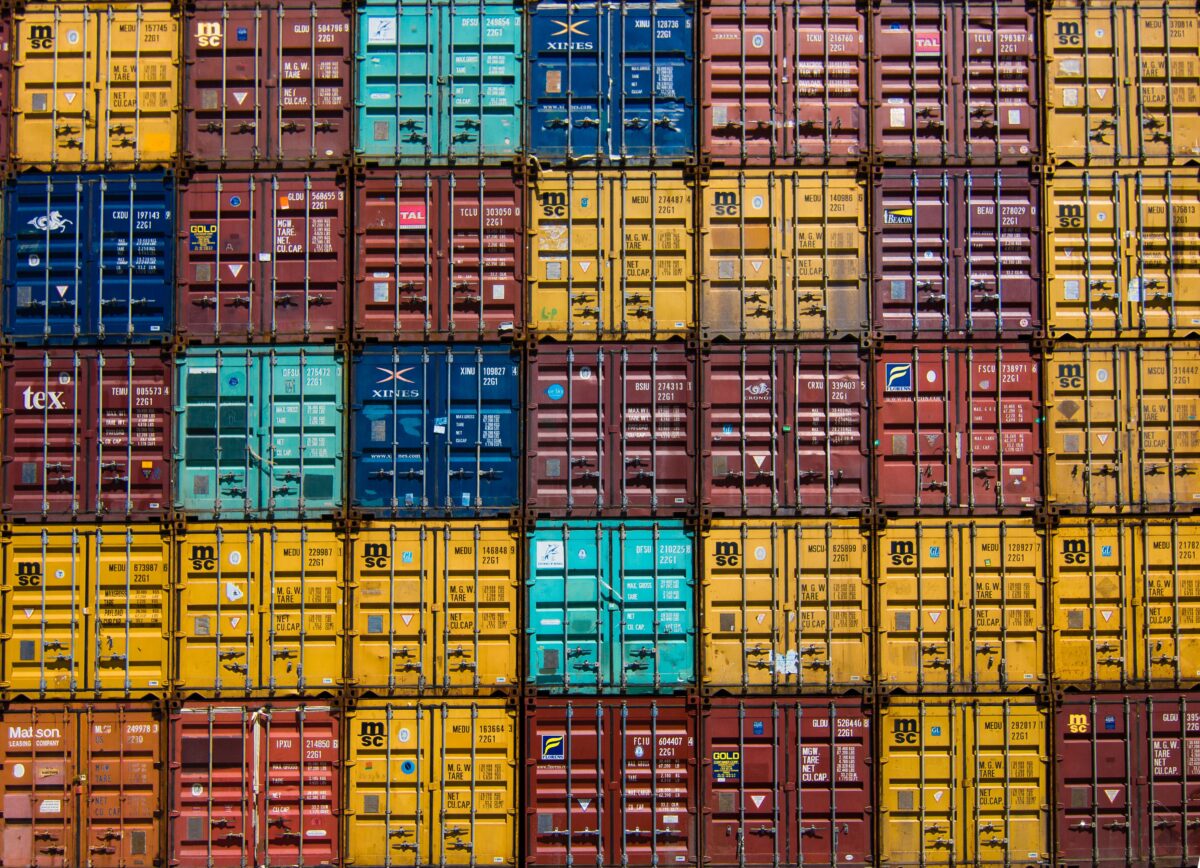So you’re thinking of setting up a website or an online application. Congratulations! You’re about to embark on a journey that will test your patience, your sanity, and your credit card limit.
But before you can start building your masterpiece, you need to make a decision: what kind of hosting are you going to use?
There are three main choices: shared hosting, VPS hosting, and dedicated servers.
Shared hosting is the cheapest option. It’s like living in a dorm room: you share the space with a bunch of other people, and you have to follow the rules.
VPS hosting is more expensive than shared hosting, but it gives you more control and flexibility. It’s like living in an apartment: you still have to share the building with other people, but you have your own space and you can make your own rules.
Dedicated servers are the most expensive option, but they give you the most control and flexibility. It’s like owning a house: you have complete control over your space, and you can do whatever you want with it.
So, which one should you choose?
It depends on your needs and your budget.
Shared hosting is a good option if you’re just starting out and you don’t need a lot of power or flexibility.
VPS hosting is a good option if you need more power or flexibility than shared hosting can offer, but you don’t want to spend the money on a dedicated server.
Dedicated servers are the best option if you need the most power and flexibility, and you’re willing to pay for it.
Here’s a handy analogy to help you choose:
- Shared hosting is like riding a bus: it’s cheap, but it’s slow and you have to share it with a bunch of other people.
- VPS hosting is like driving a car: it’s more expensive than riding a bus, but it’s faster and you have more control.
- Dedicated servers are like owning a private jet: it’s the most expensive option, but it’s the fastest and you have complete control.
So, there you have it.
The next time you’re thinking about hosting, remember the three main choices: shared hosting, VPS hosting, and dedicated servers.
And remember, the best choice for you depends on your needs and your budget.
But whatever you do, don’t choose the wrong one.
Because if you do, you’ll be living in a nightmare.
A nightmare of slow loading times, constant downtime, and endless technical support tickets.
So choose wisely.
Your website’s future depends on it.